 a journal of interesting technical ideas . . .
a journal of interesting technical ideas . . .
GNS3 2.2.17 was released in December. It features bug fixes and some small added features.
On the GUI side, the biggest news is that 2.2.17 brings support for MacOS Big Sur. It fixes an issue with the use of Qemu that affected some appliances because the -nographic switch was set automatically. The WebUI updates underlying dependencies, closes a security issue and addresses some bugs, including one that cauased an annoying error message in Firefox. The server now allows configuring VNC port ranges and updates code to remove deprecated Python methods.
GNS3 2.2 continues to be a stable platform and we see in this release a refinement. Unless you run Big Sur, there doesn’t appear to be anything earth-shattering.
Obviously you should upgrade if you have Big Sur.
For the rest of us, this version includes a security fix. I’ve read the CVE and it appears to affect input validation. It’s not obvious how this would be exploited in GNS3 or what the risk is from the write-up, but it’s rated HIGH.
I recommend upgrading assuming you have a little time to sort out any issues.
My personal experience with GNS3 has been that most upgrades go without a hitch. I usually just go for it, but I’m not typically dependent on GNS3 from day to day. When I have had issues, they’ve been resolvable with an hour or two of concentration. Note that gns3-gui and gns3-server have to be the exact same version. If for some reason you upgrade one, you either have to roll back or upgrade the other.
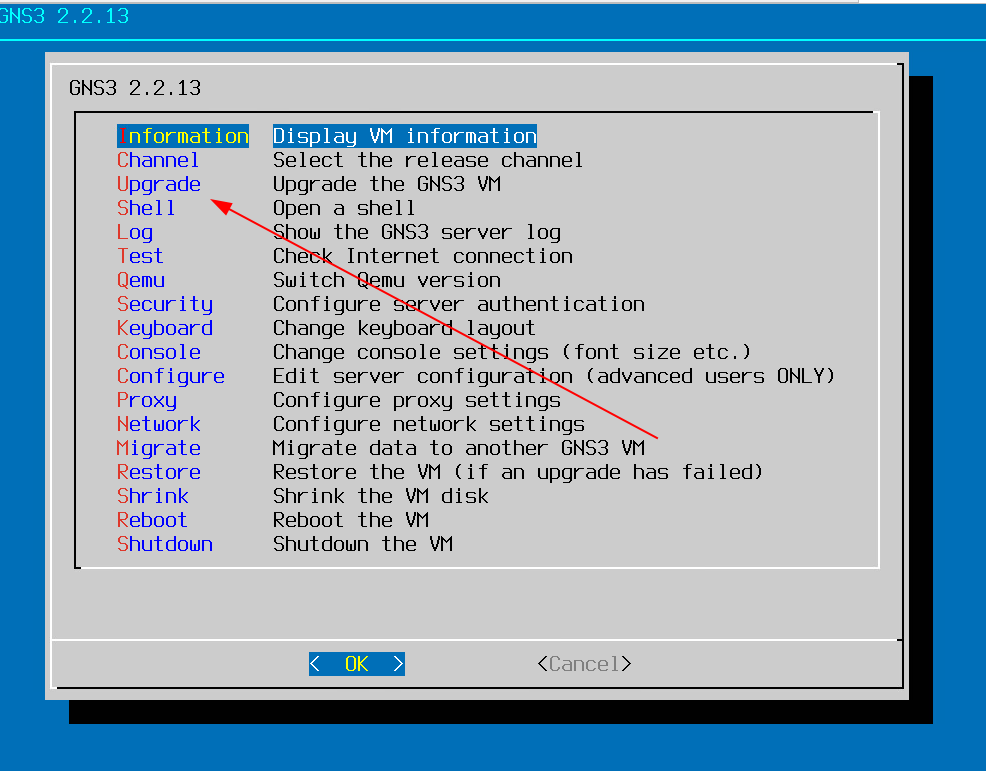
If you need to wrap up some work and don’t want to risk an upgrade at the moment, I would recommend disabling the WebUI. I can’t find a way to do this however, so I started an issue and hopefully that will be incorporated in 2.1.18! In the meantime, if you want to protect the interface you’ll need “compensating controls”. That’s a term of art for blocking access somewhere else (like in a firewall).
On Windows, just download the executable and run it. On Ubuntu, sudo apt upgrade. If you have a server VM (and I recommend it), start by getting a snapshot of your current server. I once had a server upgrade go poorly that resulted in rebuilding my VM, so this is a realistic risk. After that, log into the server and you can kick-off the upgrade from the menu.
Folks continue to contribute appliances. If you are interested in doing this, refer to my articles on creating an appliance and Updating an appliance. Here’s a list of the new and updated appliances since November first:
It’s really nice to see RHEL. I didn’t even realize Red Hat was missing, but in the last few months I’ve come to understand how many companies depend on RHEL (or it’s clones). One good example of this is that Amazon Linux (used in a lot of AWS EC2 instances) is a RHEL clone. The original was based on RHEL6 and AL2 is based on RHEL7.